How to Add a Website to Your Desktop on a Windows Computer
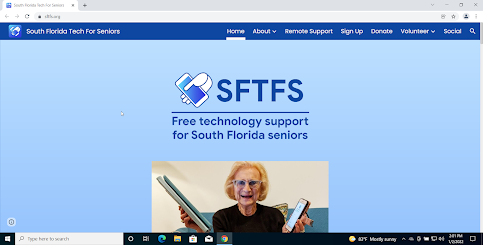
Did you know you can add a shortcut to any website straight to your desktop? Adding a desktop shortcut is a great way to easily access your favorite websites. Step 1: Open Google Chrome and navigate to a website you want to create a shortcut for. In this guide, we are going to use our website, sftfs.org. Step 2: On the top right of your screen, press the 3 vertical dots. Step 3: Move your mouse down to the More Tools button. Step 4: Press Create Shortcut Step 5: You can optionally change the name of the Shortcut here. Then Press Create . Now you will find that website on your Desktop.